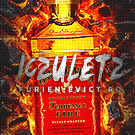-
Număr conținut
440 -
Înregistrat
-
Ultima Vizită
-
Zile Câștigate
2
Tip conținut
Profiluri
Forumuri
Calendar
Gallery
Store
Downloads
Blogs
Orice postat de IczuLetZ.
-
Frumoase lucrari , felicitari pentru munca depusa !
-
Frumoase lucrari , felicitari pentru munca depusa !
-
Frumoase lucrari , felicitari pentru munca depusa !
-
Frumoase lucrari , felicitari pentru munca depusa !
-
Frumoase lucrari , felicitari pentru munca depusa !
-
Frumoase lucrari , felicitari pentru munca depusa !
-
Frumoase lucrari , felicitari pentru munca depusa !
-
Frumoase lucrari , felicitari pentru munca depusa !
-
Frumoase lucrari , felicitari pentru munca depusa !
-
Frumoase lucrari , felicitari pentru munca depusa !
-
Propun ca serverele care nu mai EXISTA sau nu mai fac parte din communitatea EVICT sa fie mutate la ARHIVA pentru ca se poate sa vina cineva pe forum si doreste sa faca o cerere DNS ,vede ca DNS-UL dori este ocupat CHIAR DACA ACESTA NU EXISTA si pleaca. In acest fel pierdem servere Servere PLECATE/INCHISE: Counter-Strike: Global Offensive Oficiale: Server INCHIS - Jailbreak - JBGO.EVICT.RO , Click aici ! Server INCHIS - Competitive - CSGO.EVICT.RO , Click aici ! Server INCHIS - Jailbreak - JB.EVICT.RO , Click aici ! Server INCHIS - Competitive - GALAXY.EVICT.RO . Click aici !
-
Today's Deal: Save 75% on Sudden Strike 4!* Look for the deals each day on the front page of Steam. Or follow us on twitter or Facebook for instant notifications wherever you are! *Offer ends Sunday at 10AM Pacific Time
-
Shadow of the Tomb Raider is Now Available on Steam!* Experience Lara Croft’s defining moment as she becomes the Tomb Raider. In Shadow of the Tomb Raider, Lara must master a deadly jungle, overcome terrifying tombs, and persevere through her darkest hour. As she races to save the world from a Maya apocalypse, Lara will ultimately be forged into the Tomb Raider she is destined to be.
-
An update to Team Fortress 2 has been released. The update will be applied automatically when you restart Team Fortress 2. The major changes include: Added LBTF2 6v6 Season 15 tournament medals Added NewbieDuo Cup Summer 2018 tournament medals Added Ultimate Ultiduo Season 2 tournament medals Added Fresh Meat Prolander Cup Summer 2018 and Autumn 2018 tournament medals Added ETF2L Highlander Season 15, 6v6 Season 30, and Highlander Season 16 tournament medals Added Newbie Highlander Season 4 tournament medals Added RGL.gg Season 4, Season 5, and One Day Prolander Cup tournament medals Added PASS Time Federation Season 1 tournament medals Added Chapelaria Highlander Season 1 tournament medals Added Respawn League Highlander Season 1 tournament medals Added Moscow LAN Summer 2018 tournament medals Community request: player_hurt events are now visible to SourceTV clients Updated the localization files
-
Controller compatibility in PC games used to be managed only by the individual game developers, meaning a game supported a predetermined set of hardware and players selected from these prescribed input options. In 2015 we began an experiment to find out what happens when the community is less constrained. We shipped tools that allow Steam users to map controls from various devices (e.g. Steam Controller, PlayStation controllers, Xbox controllers) to any combination of inputs that the title understands (e.g. keyboard keys, mouse movement, controller presses). Additionally, we created a system to share and modify these controller configurations so the best input schemes boil up to the top, allowing the cumulative efforts of the community to benefit us all. These two features, remapping and sharing, served as the foundation of what we now call Steam Input. Three years later, the Steam Input experiment is starting to bear interesting results. By supporting so many controller types we've learned about which controllers are being used on the platform and by accommodating customization we've learned how players prefer to interact with different genres. Today we'll share figures on which controllers have been connected to Steam, how controllers are being used, and what happens when a new controller is released on the platform. We'll also discuss the Steam Controller and how hardware choices set it apart from other controller types. Controllers on Steam The first thing that jumps out in the data is that a lot of Steam players have a controller. Since 2015, over 30 million players have registered at least one controller and over 15 million of those players have registered more than one. Between accounts with multiple controllers and controllers that have been registered to multiple accounts, we find that a total of 60 million device-account pairs have been connected to Steam. The charts below provide a breakdown by controller type. Console controllers make up the bulk of devices, but the remaining 8% are significant, totaling nearly 5 million controllers. This is a group that consists of Steam Controllers, PC gamepads, Nintendo controllers, and fightsticks (and don't forget the 783 dancepads). This is a large, eclectic set of input devices that, in some cases, take quite a bit of user initiative to even connect to a PC. There is a lot to unpack in these numbers, but by combining this with playtime data we arrive at a few interesting conclusions. Xbox controllers are the most common PC controller Xbox controllers are essentially the default controller for PC games, and this fact is apparent in the controllers stats. Nearly 40 million Xbox 360 and Xbox One controllers have been connected to Steam, representing 64% of all controllers. How, exactly, did they become the default? A decade ago, Microsoft made a concerted effort to drive adoption of XInput, the underlying protocol, and that work resulted in widespread support by game developers. Because built-in support is overwhelmingly XInput support, an Xbox controller is a good bet to seamlessly play many different titles. PS4 controllers are surprisingly abundant PlayStation 4 is an extremely popular console with a great controller. The reason we're surprised by 12 million is, historically, the PS4 controller has not been treated like a PC gaming controller. Built-in support is uncommon, so players turn to software that translates their PS4 controller input into Xbox controller input. This has a few drawbacks. For example, a game may prompt you to 'press Y to jump', when, in reality, you should be pressing the triangle button. These mental translations can be a deal-breaker for certain PS4 controller users, and we see evidence that this is occurring in the monthly playtime data. Notice that Xbox One engagement is nearly twice that of the PS4. It's not clear how much of that difference can be explained by the user experience, but it stands to reason that the gap would be smaller if more titles had seamless support. One potential solution is full Steam Input integration on the game side, which includes a feature that enables in-game hints based on controller type. We'll discuss more of these advanced Steam Input features in a later post, for today we'll leave it at: there is a large, untapped, community of PS4 controller users on Steam. The Switch Pro controller is pretty popular for a new device The Switch Pro controller arrived in 2017 and players immediately began attaching them to their PCs. At the time, support was mostly limited to basic Steam Input remapping; meaning the UI did not match the physical device and features like motion control and rumble were not available. In May 2018, a Steam update enabled the full feature set of the device, added matching artwork in the UI, and improved the overall experience. The result was an acceleration in Switch Pro controller registrations, noticeable in the graph below, and a rise to the 7th most popular controller type on Steam. Steam Controllers are played with a diverse set of games With the Steam Controller we set out to make a device compatible with your whole library, including mouse-driven games. The unique combination of trackpad and gyro inputs make for better precision pointing and aiming controls than a typical thumb stick and help bridge the gap between controller and non-controller titles. To date, we have sold 1.3 million Steam Controllers, but it's how they're being used that is most interesting to us. The Steam Controller community plays a more diverse selection of games than other controller types, interacting with nearly twice the total number of titles compared to the next closest device. Additionally, many of these are titles without built-in controller support. We're happy to see our customers engaging with all kinds of games and will continue to improve the Steam Controller experience for our existing and future users. What's Next? Steam has a large and diverse collection of controllers on the platform, a fact that is at odds with the approach of built-in, static controller support. Sure, supporting Xbox controllers will capture 64% of Steam users, but what about the other 22 million devices? What’s more, future controller types may include input modalities that didn’t exist, or weren’t popular, at the time of the game’s release. For example, motion controls are relatively new, but Steam Input has allowed the community to experiment with it in older titles. In several cases they’ve found motion control configurations that they believe are superior to the ones we’ve all been using for years. By supporting over 200 controller models, full Steam Input integration has the additional benefit of creating a uniform experience across devices. And, because it is a part of Steam, future Steam Client updates will extend support to new controllers without any effort from the developer. In a follow-up post we will discuss these features of Steam Input, and others, to demonstrate how they serve the wide-ranging population of controller users on Steam.
-
Fixed an issue that caused Morphling to gain incorrect levels of certain stolen abilities. Post-Game Scoreboard: - Added total time spent dead and total gold lost due to death to the scoreboard. - Added the raw (pre-reduction) hero damage received and the overall hero damage reduction percentage to the scoreboard. - Fixed a bug where wards that were bought and then sold back within the sell-back window would incorrectly appear in the Support Items section of the scoreboard. - Fixed Lone Druid's Spirit Bear scoreboard inventory positioning. - Fixed a consumed Moon Shard showing the wrong night vision number in the scoreboard tooltip. Alt-clicking an unlearned skill (or Ctrl-Alt clicking an already learned skill) now has the following behavior: 1. When you have available skill points will now alert allies with the skill being "Ready To Learn" 2. When you can earn it at the next level, it will alert to allies how much XP required for you to level up. 3. If you can't learn it at the next level, it will alert with how many levels you will need before you can skill it up.
-
A new steam client has been released and is being automatically downloaded. General Updated embedded Chromium version in Steam to Chromium 68 Added Vietnamese and Latin American Spanish as Steam client UI languages Allow language selection before game install if current Steam UI language isn’t supported New Steam Chat Added ability to test your microphone in Friends Voice settings dialog Added support for mute on/off toggle hot-key setting when using Open Mic voice transmission mode Don’t try to start chat or open the friends list if Steam is started in offline mode Chat tabs are now scrollable using the mouse wheel Fixed a bug where if you are offline for Friends & Chat clicking Friends & Chat in the overlay would activate the desktop friends window Fixed a bug causing duplicate sounds for friends coming online or going in-game Steam Link You can play local co-op by streaming to multiple devices simultaneously (high quality 5 GHz WiFi network required) You can use your Android phone as a touch controller for games by tapping to disable audio and video in the Steam Link app Fixed stopping streaming from the in-game Big Picture overlay The streaming protocol now uses UDP ports 27031-27036 Big Picture Fixed loading custom controller layouts from the Big Picture Mode “Define Layout” screen Fixed displaying numbers in the Family View PIN entry screen Fixed using controllers and keyboards on the Manage DLC screen Prevent exit of Big Picture Mode while games using its overlay for controller support, friends list integration, or other Steamworks API features are running Steam Input Added the ability to switch controller order for XInput controllers in the in-game Big Picture overlay Fixed intermittent crash occurring when controllers are rapidly connected and disconnected Fix an issue with Generic Gamepads that have digital triggers where the trigger could get stuck on Fix an issue with Nintendo Switch Pro Controllers that could cause loss of input while rumbling Fix an issue where applying a configuration in the in-game overlay would open in the main Big Picture window instead of the overlay Fix an issue on Linux that could cause gamepad emulation to break when using Steam Input for generic gamepads Fix previewing configurations for non-Steam Games. Note - you will still not be able to apply the configuration unless you have a matching shortcut in your library. Fix some cases where inputs would be misaligned when previewing configurations Fix some 3rd party PS4 controllers showing up as having low batteries when connected over USB Fix an initialization issue with the Nintendo Switch Pro controller over USB Linux Fixed a Steam Cloud save issue with DOOM (2016) preventing specific files from getting properly saved Fixed install scripts for Steam Play games sometimes not properly running after using Big Picture mode Fixed missing DLC for some Steam Play games
-
We wanted to give you a heads up about some exciting language options coming to Steam. Starting today, we are adding two new languages (Vietnamese and Latin American Spanish) to the list of 26 languages officially supported by Steam. This means the Steam desktop client, the Steam store, and the Steam Community, are all translated to make it easier for Vietnamese or Latin American Spanish speakers to interact with Steam, find games, and chat with friends. It also means that game developers can now provide translations of their game in those languages through Steam. Why Vietnamese? Vietnamese is the sole national language of the country Vietnam, but is also widely used in other countries, including the United States, Australia, and France. There are over 75 million Vietnamese speakers worldwide. In November of 2017, we added Steam support for the national currency of Vietnam, the Vietnamese Dong, along with a number of payment methods that make it easier for players in Vietnam to make purchases on Steam. While supporting payments methods and currencies is important for making Steam accessible to global audiences, we realized our mistake in not also supporting the national language too so that players can more easily find their way around Steam and be able to get games in their native language, when available. Why Latin American Spanish? In the past, Steam has only supported a single definition of Spanish-language. But our customers and game developers have been reminding us of the stylistic differences among Spanish spoken in different locales, and requested that Steam support that difference. As a result, we now have a definition of both Castilian (European) Spanish and Latin American (LatAm) Spanish, translating the Steam desktop client, store, and community into both variants of Spanish. As a practical example, this is how we already treat Portuguese and Brazilian Portuguese, where customers can choose one, the other, or both for their language preferences, and game developers can indicate whichever variants their game supports. Changing Your Language Preferences in Steam Whether your native language is Vietnamese, Castilian Spanish, or any of the 26 other languages supported by Steam, you can specify your language preferences in the Steam desktop client by clicking "Steam>settings>interface". Additionally, you can specify more than one language within the Steam store to help you find more games available in languages you may speak. For example, you may want to run Steam in Vietnamese, but you also speak English and want to make sure you can find games that are available with English language audio. You can visit your store preferences to select multiple languages for games that you wish to discover in the Steam store. FAQ for Game Developers Language support can be pretty important for the enjoyment of games. If you are making a game on Steam, here are some questions we thought you might have and some answers. Of course if you have additional question, please let us know through the Steamworks contact form. Q: What do I need to do if my game already supports Spanish? A: If you want to add another language support option, you can provide Spanish support in both Castilian and Latin American varieties. If you don’t plan to add additional support, that’s OK: Steam will assume that your existing Spanish language content is Castilian and automatically provide that content to customers that have indicated either Castilian or Latin American Spanish. If your existing translation is actually Latin American Spanish, you can update your definition within Steamworks by visiting your app landing page and clicking "Edit Steamworks Settings" and selecting "Depots" from the "SteamPipe" drop-down. For more information on translating your game into different languages, and a list of supported languages, please see https://partner.steamgames.com/doc/store/localization Q: What if my game doesn’t support Spanish at all? A: That’s okay, and you don’t need to make any changes. But just so you know: nearly 2 million of our 45 million daily active users view the store in Spanish, and platform revenue in Latin America increased 35% over the previous year… so now might be a good time to consider adding support! Q: What’s the difference, anyway? Why does this matter? A: There are some substantial differences in vocabulary and colloquial choices between these two varieties of Spanish. By supporting the difference on the Steam store and UI, we can make it more welcoming and easy to use. By supporting the difference in your game, you can provide the best possible experience to any customers who want to play your game in Spanish. Historically, customer improvements to localization and regional support have helped grow the overall pie of platform opportunity for developers, and we think this will be one more improvement for people who play and make PC games. Q: Do I get any benefit if my game supports additional languages on Steam? A: Definitely! In addition to making your game more accessible to more customers, language preference is one of the things the store takes into account when making recommendations. That means a customer is more likely to see your game in the store if it supports the language preferences the customer selected. For example, Vietnamese is the fifth most spoken language in the United States, at around 1.5 million speakers. Q: Where can I learn more about adding language support? A: We’re so glad you asked! The documentation here provides a rundown on localization, and some best practices and advice. https://partner.steamgames.com/doc/store/localization
-
* Drow Ranger: Marksmanship agility bonus reduced from 40/60/80 to 35/55/75 * Earthshaker: Base armor reduced by 1 * Grimstroke: Ink Swell max damage reduced from 220/280/340/400 to 160/240/320/400 * Grimstroke: Ink Swell movement speed bonus reduced from 18/22/26/30% to 18% * Grimstroke: Phantom Embrace latch duration from 4/4/5/5 to 5 * Grimstroke: Phantom Embrace DPS rescaled from 12/18/24/30 to 6/14/22/30 * Necrophos: Level 10 Talent reduced from +40 Damage to +30 * Necrophos: Level 20 Talent reduced from +80 Attack Speed to +70 * Phantom Lancer: Spirit Lance cast range rescaled from 750 to 525/600/675/750 * Riki: Smoke Screen slow rescaled from 10/15/20/25% to 8/12/16/20% * Riki: Smoke Screen miss chance rescaled from 40/50/60/70% to 10/30/50/70% * Riki: Tricks of the Trade AoE reduced from 500 to 450 * Riki: Tricks of the Trade duration rescaled from 4/5/6 to 4/4.5/5 * Riki: Level 20 Talent reduced from +900 Blink Strike Range to +700 * Riki: Level 25 Talent reduced from +400 Tricks of the Trade AoE to +300 * Silencer: Last Word damage reduced from 120/180/240/300 to 75/150/225/300 * Terrorblade: Conjure Image manacost increased from 70 to 70/75/80/85 * Terrorblade: R**cenzurat**ection slow reduced from -25% to -20% * Terrorblade: Sunder manacost increased from 200/100/0 to 200/100/50 * Terrorblade: Level 15 Talent reduced from +300 Health to +250 * Treant Protector: Leech Seed heal reduced from 15/30/45/60 to 12/24/36/48 * Undying: Tombstone hit count reduced from 4/5/6/8 to 4/5/6/7 * Ursa: Fury Swipes duration reduced from 20 to 8/12/16/20 * Weaver: Shukuchi Manacost increased from 60 to 70 * Zeus: Arc Lightning manacost increased from 65/70/75/80 to 80
-
O propunere/sugestie foarte inutila , toti stim ca foarte multe resurse ingreuneaza atat popularea server-ului cat si serverul in sine.