-
Număr conținut
4.736 -
Înregistrat
-
Ultima Vizită
-
Zile Câștigate
132
Tip conținut
Profiluri
Forumuri
Calendar
Gallery
Store
Downloads
Blogs
Postări postat de kayn
-
-
Invata cum poti dezactiva in Microsoft Office Outlook 2003, 2007, 2010 optiunea de Autocorectie.Aveţi posibilitatea să dezactivaţi optiunea de AutoCorecţie prin caseta de dialog AutoCorecţie .
- Outlook 2003 şi anterioare cu un Office Word ca editor de e-mail
- Tools-> AutoCorrect Options…
- Outlook 2007> New Mail
- Click pe Logo-ul Office din bara de sus->butonul Editor Options … -> Proofing-> butonul AutoCorrect Options
- Outlook 2010
- File-> Options-> Mail> Spelling and AutoCorrect … -> Proofing-> butonul AutoCorrect Options
-
 1
1
-
Bine ai venit . Iti dorim o sedere placuta :)
-
 1
1
-
-
Uneori poate =)))
Crezi ca ai putea ajunge pe Marte ?
-
 1
1
-
-
Arunc in @KILLMENOW cu sobolani fripti .
-
 1
1
-
-
-
Apache este unul dintre serverele web cele mai frecvent utilizate. Dacă sunteţi nou in administrarea unui server web sau doar doriti să învatati pentru a menţine server-ul dvs. sub control, este util să ştii câteva comenzi de bază pentru Linux Apache. Cu excepţia cazului în care se prevede altfel – toate comenzile enumerate trebuie să fie executate la linia de comandă de pe server.
Cum sa pornesti, opresti si restartezi seviciul web Apache (comenzile trebuie executate din linie de comanda)?
Restart: “/etc/rc.d/init.d/apachectl restart”
Stop: “/etc/rc.d/init.d/apachectl stop”
Start: “/etc/rc.d/init.d/apachectl start”Unde este fisierul de configurare httpd.conf?
“/etc/httpd/conf/httpd.conf”
Cate procese Apache ruleaza intr-un moment anume pe server?
“ps auwx |grep httpd |wc -l”
Unde se afla fisierul cu log-uri de erori pe server?
“/var/log/httpd/error_log”
Unde este fisierul cu log-uri de status ?
“/var/log/httpd/access_log”
Coduri HTTP pe care ar fi bine sa le stiti
200 = Successful Request
304 = Successful request, but the web page requested hasn’t been modified since the current version in the remote web browser’s cache.
401 = Unauthorized access. Someone entered an incorrect username / password on a password protected page
403 = Forbidden. File permissions prevents Apache from reading the file.
404 = Page Not found. The page requested doesn’t exist.
500 = Internal Server Error -
Cum sa creezi foarte simplu un nou Workbook Excel folosind Visual Basic for Applications
Nimic mai simplu.
Copiati codul de mai jos in VBA in Excel si customizati calea noului fisier din penultima linie de cod.
Sub AddSaveAsNewWorkbook()
Dim Wk As Workbook
Set Wk = Workbooks.Add
Application.DisplayAlerts = False
Wk.SaveAs Filename:="C:\MyData\fisier_nou.xls"
End Sub -


O comanda simpla de PowerShell prin care verificam daca exista un fisier anume, apoi il stergem.
1. Deschideti PowerShell:
a) Start -> Programs -> Accesories -> Windows PowerShell
sau
b) Start -> Search Programs and Files -> Scrieti “PowerShell” -> Enter
2. Copiati comenzile de mai jos:
$NumeFisier = "C:\fisier_test.txt"
IF (Test-Path $NumeFisier){
Remove-Item $NumeFisier
} -
- Nume artist: Andra Gogan
-
Link melodie:
- Albumul din care face parte: -
- Gen Piesa: Pop
- Nota acordata piesei: 8
- Alte precizări: -
-
- Nume artist: Iuliana Beregoi
-
Link melodie:
- Albumul din care face parte: -
- Gen Piesa: Pop
- Nota acordata piesei: 8
- Alte precizări: -
-
- Nume artist: Smiley & Guess Who
-
Link melodie:
- Albumul din care face parte: -
- Gen Piesa: Pop
- Nota acordata piesei: 10
- Alte precizări: -
-
- Nume artist: Catalina Gheorghiu
-
Link melodie:
- Albumul din care face parte: -
- Gen Piesa: Pop
- Nota acordata piesei: 8,5
- Alte precizări: -
-
- Nume artist: MIRA
-
Link melodie:
- Albumul din care face parte: -
- Gen Piesa: Pop
- Nota acordata piesei: 9,5
- Alte precizări: -
-
- Nume artist: Feli
-
Link melodie:
- Albumul din care face parte: -
- Gen Piesa: Pop
- Nota acordata piesei: 10
- Alte precizări: -
-
- Nume artist: Alex Alvarez
-
Link melodie:
- Albumul din care face parte: -
- Gen Piesa: Pop
- Nota acordata piesei: 9
- Alte precizări: -
-
- Nume artist: Hasley
-
Link melodie:
- Albumul din care face parte: -
- Gen Piesa: Pop
- Nota acordata piesei: 9
- Alte precizări: -
-
Bandai Namco a anunțat că va lansa Little Nightmares Complete Edition în această toamnă în format retail care conține jocul și un cod de descărcare pentru Little Nightmares Season Pass care oferă acces la toate DLC-urile.
Primul dintre cele trei episoade este intitulat The Depths și oferă jucătorului controlul personajului The Runaway Kid; cel de-al doilea episod se numește The Hideaway și va fi lansat în noiembrie, iar cel de-al treilea, și ultimul episod, va sosi în ianuarie.
Little Nightmares Complete Edition va sosi pe PlayStation 4, Xbox One și PC din 27 octombrie.
Sursa : http://computergames.ro -
Today's Deal: Save 33% on Thimbleweed Park™!*
Look for the deals each day on the front page of Steam. Or follow us on twitter or Facebook for instant notifications wherever you are!
*Offer ends Tuesday at 10AM Pacific Time
-
http://store.steampowered.com/app/660520/The_IOTA_Project/
Bitsburgh has been evacuated. R4N-D mechs and drones have swarmed the streets. It's up to you, as the pilot of the mysterious mech IOTA, to take down the enemy threat and bring peace back to the city. If, of course, you don't destroy it in the process.
Arm yourself with an array of powerful weapons scattered throughout the city, as well as your own two giant robot fists and some chaos-causin' rocket launchers - and destroy all enemies!
This is a free, pre-alpha demo- please be aware that there will be bugs and issues, as well as aspects of the game that feel unfinished. We're continuing to develop a complete version, taking into account player feedback. We hope you enjoy this slice of what we have to offer and follow along our development journey! -
http://store.steampowered.com/app/672730/Find_You/
Find You is a puzzle-platformer in which your goal is to unite every character to make it to the next level. But everyone is controlled by the same input, which leads them to move simultaneously. So you have to find a way to stop one, in order for the others to catch up to him. Of course it gets a bit more complex than that after a few levels ;)
Many different types of characters, objects and mechanics to give you a hard time beating this game. -
-
-
-
Nu s-a ocupat nimeni . T/C
Au trecut 7 zile @btz
-
 1
1
-
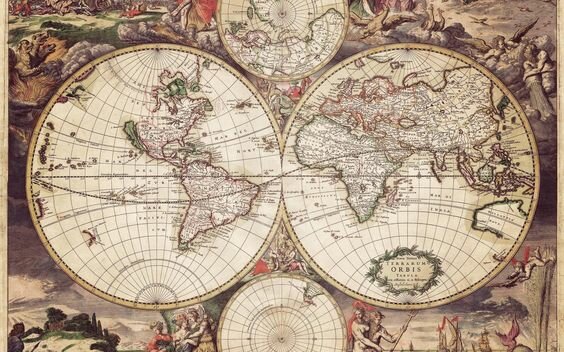



[Tutorial] Redenumeste contul de Google Analytics
în IT & internet
Postat
Acest tutorial este valabil pentru interfata veche a Google Analytics. Daca o folositi deja pe cea noua, puteti sa comutati temporar la vechea interfata.
1. Alege numele contului pe care vrei sa il redenumesti de la meniul vertical “My Analytics Accounts“.
2. Clic pe ‘(Edit account settings)’ situat langa numele contului.
3. Schimba denumirea campului ‘Account Name‘.
4. Confirmati schimbarea numelui.